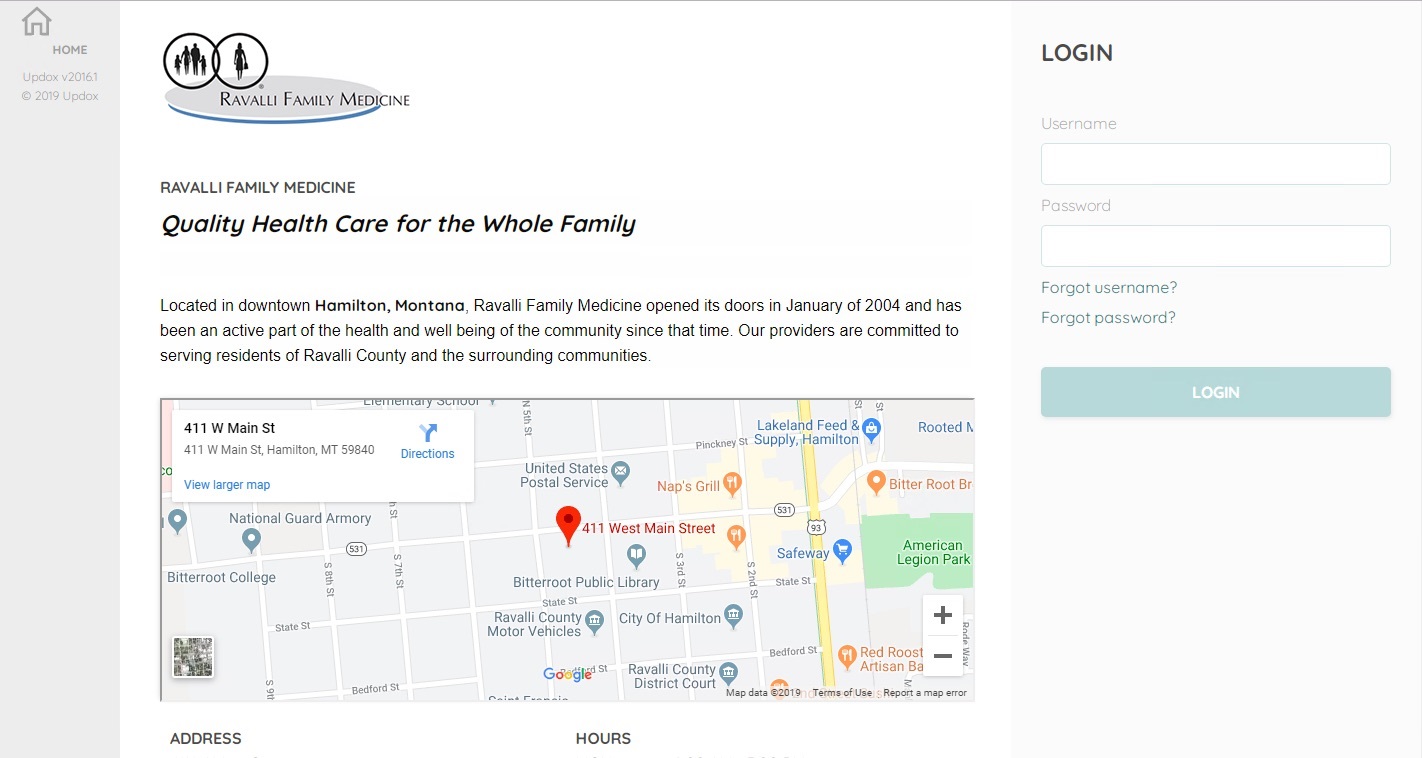
- You should receive an email titled “New Portal Account with Ravalli Family Medicine”. It will contain a username, a temporary password, and a link.
- Click the link in the email and use the provided username and temporary password to sign in to Updox. Type the username EXACTLY as it appears in the email, even if your name or a word is misspelled. You can change your username later if necessary.
- Copy and paste the initial password from the email into the password box and log in.
- You will be immediately prompted to change your password. Change it to something only you know and that you will remember.
- You will be required to verify your identity by entering your birthdate. It must match the birthdate we have listed in your medical chart.
- You should now have access to Updox!
Don’t know how to copy and paste? Just highlight the temporary password provided in the email. Right-click over it and on the drop down menu that appears, click “copy”. Then return to the login page opened from the link and right-click in the password box. Choose “paste” from the drop down menu. Your temporary password should appear in the box EXACTLY as it appears in the email.